Learning to print in color is about using a system of opposites to balance the photograph. This is the same process in the analog darkroom and in black and white printing. You add light to make it darker, subtract light to make it brighter and add the opposite color to remove a cast.
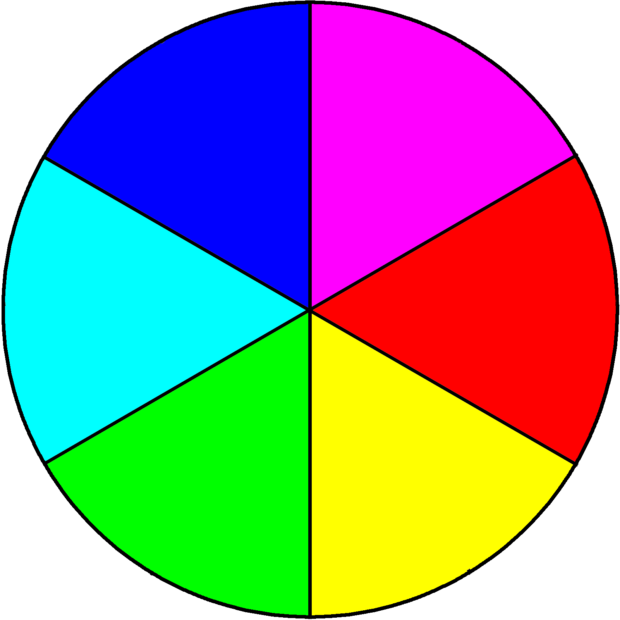
| If your print is this… | then do this. |
| Print is to light | Increase density/Decrease exposure (levels adjustment, exposure adjustment) |
| Print is to dark | Decrease density/Increase exposure (levels adjustment, exposure adjustment) |
| Print is to yellow | Add blue |
| Print is to blue | Add yellow |
| Print is to green | Add magenta |
| Print is to magenta | Add green |
| Print is to red | Add cyan (Move the temperature slider to the blue and the Tint Slider to the Green) In traditional printing, we are attempting to offset the cyan by adding in a filtration pack that increases the red values in the image. We would be increasing the values of magenta and yellow to offset |
| Print is to cyan | Add red (Move the temperature slider to the yellow and the Tint Slider to the Magenta). In traditional printing , e are attempting to offset the cyan by subtracting in a filtration pack that increases the red values in the image. We would be decreasing the values of magenta and yellow to offset |
