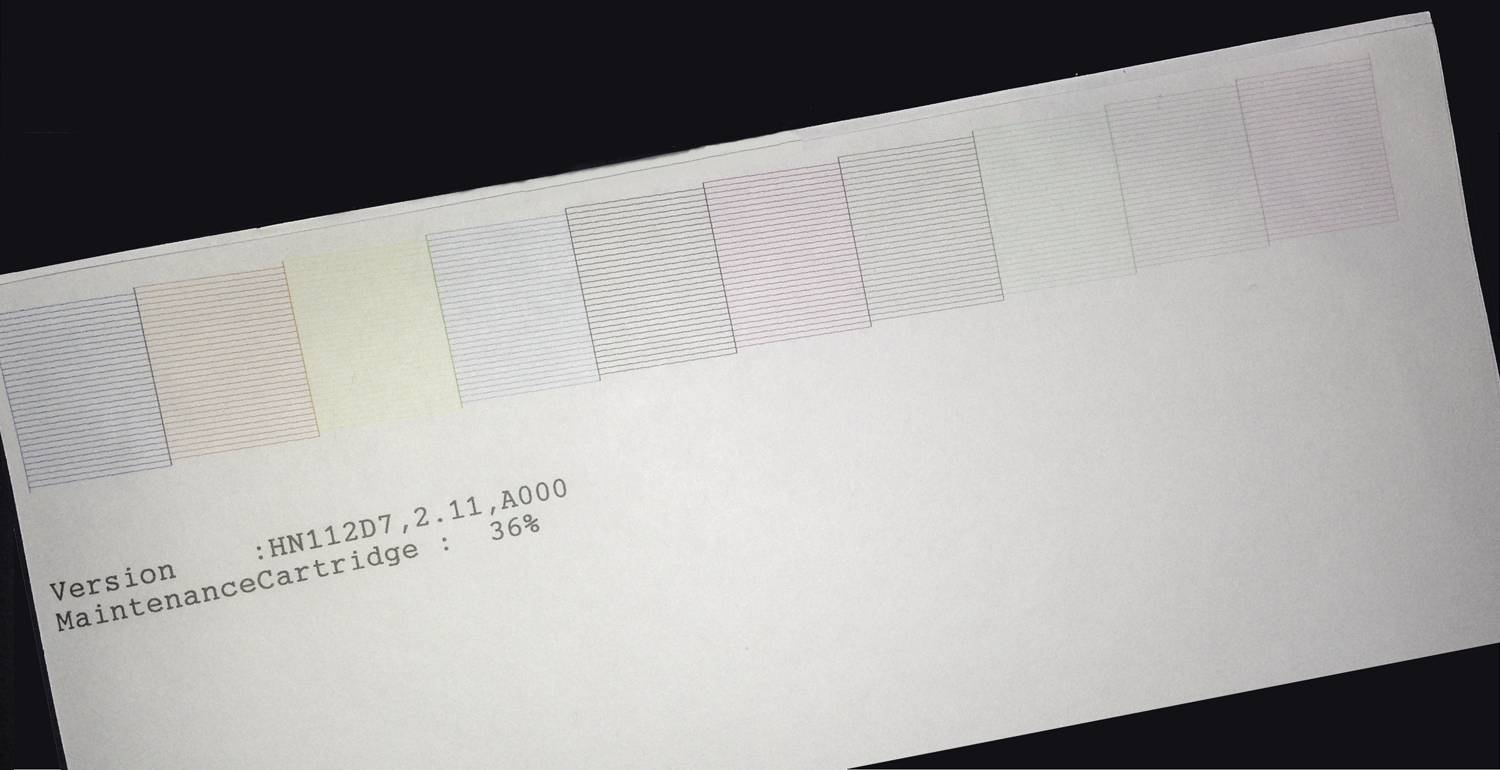 I have an Epson 7900. A huge beast of a printer that I do almost all of my printing. I was recently testing some paper from the Canson company. For my platinum printing, I print on a paper called Arches Platine, and that same base is used for the Canson Platine paper so I thought I would give it a shot.
I have an Epson 7900. A huge beast of a printer that I do almost all of my printing. I was recently testing some paper from the Canson company. For my platinum printing, I print on a paper called Arches Platine, and that same base is used for the Canson Platine paper so I thought I would give it a shot.
One of the biggest challenges that I hear over and over again surrounding printing is getting the print to match the screen. Of course they will never be an exact match. One is based on transmissive light and the other reflective light. With an effective color management plan, you can get your printing workflow to give you amazing results from screen to paper.
The key to the entire process of color management is keeping the system maintained. I have a schedule to keep everything calibrated and verified. I am currently using XRite’s system with my NEC monitors for my screen calibration. I use either the manufacturer’s printer ICC profiles or I custom make a profile if theirs seem off. For my setup this means running the color calibration every 10 days. I have learned that if I don’t keep the monitor calibrated, the colors and densities in the print will seem off and at times way off.
 The process is pretty easy. Let the monitor warm up, put the puck on the screen and let the software do it’s thing. So when I got these very strange prints off the printer this week (you can see what is left of them above) with the new paper, I ran the screen calibration thinking that would fix my problem. It didn’t.
The process is pretty easy. Let the monitor warm up, put the puck on the screen and let the software do it’s thing. So when I got these very strange prints off the printer this week (you can see what is left of them above) with the new paper, I ran the screen calibration thinking that would fix my problem. It didn’t.
I thought well maybe it is a printer profile issue so I had the printer mange color. Again no change. I downloaded the latest ICC profile from Canson again. Still no change. I was starting to get a little frustrated and then ran a nozzle check on the printer. Holy Crap! I had about 1/2 the heads showing some type of clog. I hadn’t really thought about the print heads clogging since I just had a new head installed under warranty about a week ago, but that is my own fault. Anyone who has one of these printers knows that they want to print all the time. You can hear them in the corner whispering that you should be printing. When you don’t print, they clog. I know in my heart-of-hearts that they clog the nozzles as punishment for not letting them do what they were designed to do.
Ran a cleaning cycle and got the all clear on the next nozzle check. Put in a new sheet of that Canson paper and got some really beautiful prints. The paper was impressive enough that I am going to do some more detailed paper testing and figure out where it fits in my normal printing cycle. For now, I am updating my checklist for printing. The first thing I am going to do is run a nozzle check on the printer and make sure that the printer is happy before I troubleshoot anything else. As it turns out, a two minute test on a plan sheet of paper would have saved me a huge amount of time and Canson paper.
As for that paper from Canson. Canson and their parent company (Arches), have been making paper for hundreds of years so it should come as no shock that they have such good paper.
The quality was so good that I have ordered up some other paper from them to experiment. It is nice to have such great options to print with these days.
